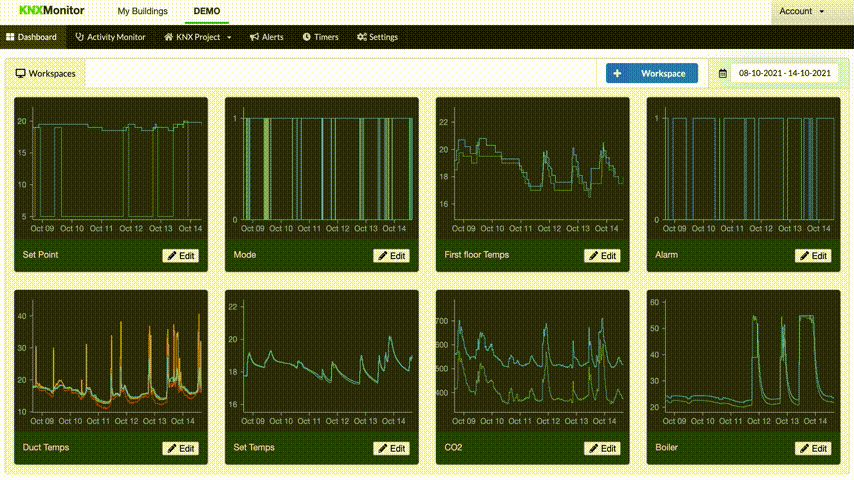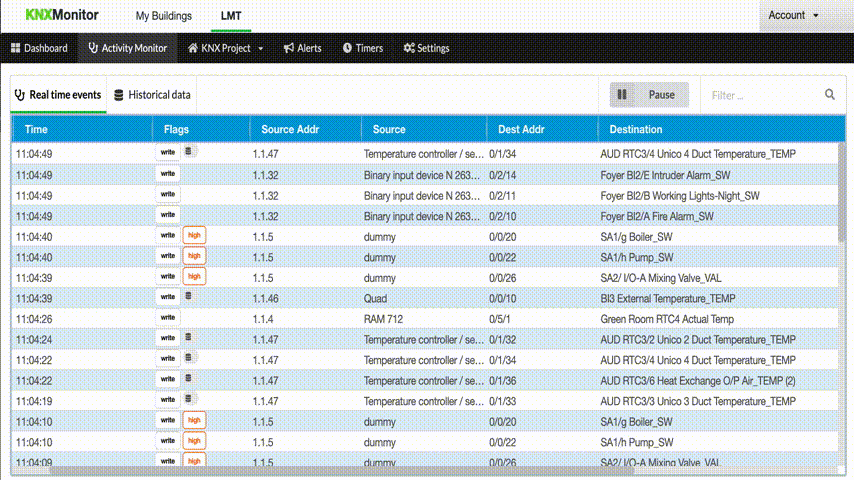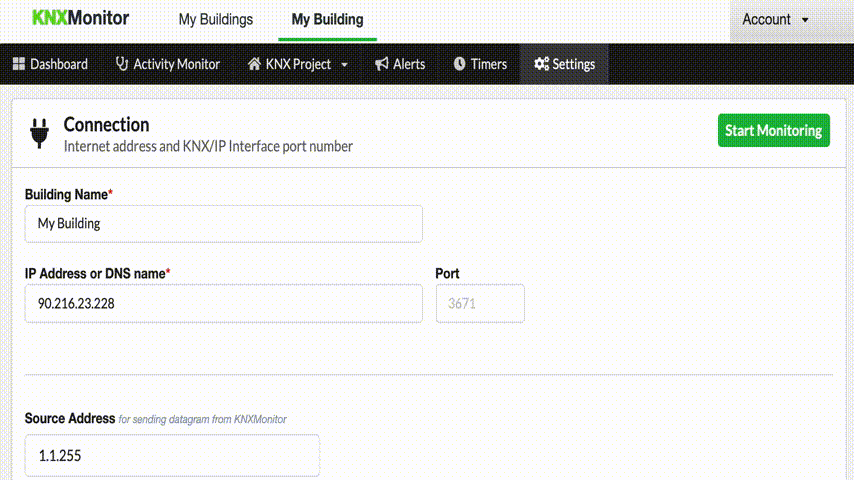What is KNXMonitor?
KNXMonitor is the first cloud native based remote debugging, monitoring and control system for KNX installations, requiring nothing but an off-the-shelf KNX IP-router and an Internet connection. We do not require you to buy any proprietary hardware devices from us or install anything into existing installations. You can get started with us right now and securely connect using our latest VPN Connection options.
How do you do that?
KNXMonitor connects remotely to the installation using the KNX IP-Tunnelling protocol. It receives real-time updates from the KNX Bus and stores all the Group Address data in a time series database.
You can then view this data in multiple ways using the KNXMonitor web application. The application can also send information back to your installation, giving enhanced functionality such as timers, and being a source for date and time.
How does it work?
Get started now
If you already connect remotely to your installations using ETS you are ready to go. Simply enter the building connection details, upload your ETS knxproj file and connect securely using our latest VPN Connection options.
More Features
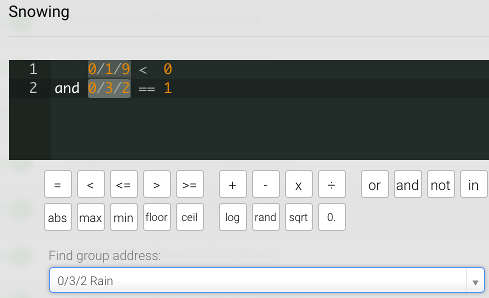
Alerts
You can set up email alerts. For example if you want to be notified when the temperature in a room falls 2 degrees below the SetPoint Temperature, then you can set up a simple expression to do that.
For example:(Actual Temp - Setpoint Temp) < -2

Time Source
KNXMonitor can save your clients money and simplify your installation by being the time source for the building. When you specify the location of the building KNXMonitor automatically knows which time zone you are in and will automatically adjust for daylight saving changes.

Timers
KNX Hardware Timers are expensive, so they are usually only used for essential timers such as heating. With KNXMonitor you can create non-essential timers with an intuitive web based user-interface to interact with. Based on geolocation, timers can be created as offsets to sunset or sunrise.
Future plans
We have great ambitions for KNXMonitor.com. We want to be the leading provider of Cloud based services for KNX Installations. With always-connected homes becoming the norm, we anticipate that Cloud based services will play a huge part in the future of home automation.
Cloud based services can be upgraded with no disruption to our clients. We take the security of your and your client’s data very seriously. Our cloud services already conform to the highest standards of data security, we continue to develop products that improve the security of the building.
About Us
KNXMonitor was initially developed by a group of Financial Services Professionals interested in Home Automation and highly skilled with handling sensitive data. With their experience developing real-time financial systems, they saw the synergies between what they were doing with real-time systems and what was required for monitoring and debugging an automated building. The key feature being the ability to visualise what was happening in the system and storing that time series information to be able to debug and learn from it later. Most functions in a KNX installed building happen over a longer time frame than watching the ETS monitoring window for hours on end, and it was crucial to build a solution to this problem. With hundreds of buildings having successfully used the initial version the time has come to make this a more widely available and stable product. Logd Limited was formed to take KNXMonitor forward and develop the product to be a professional product useful to today’s integrators and homeowners. The KNXMonitor platform has been rebuild from first principles using the latest methods to be a stable and secure tool for building service professionals.
The strapline “Building Insight” covers our core values. We want Insight into our Buildings, we want to be able to see what they are telling us so we can improve how they perform for the benefit of those who are installing systems in them, as well as those who use and own them. We are continuously Building on our ideas to improve the performance and function of KNXMonitor.
Pricing
We think everyone should have the chance to try KNXMonitor, and experience how simple it is to remotely debug and control your KNX installations. Hook up a building and try completely free for 14 days. We hope you will be so impressed by KNXMonitor that you will use it to monitor all your installations and take up a paid subscription either monthly or as an annual subscription. You can change, switch or cancel your subscription at any time.
Starter
£10
per month *
£110
per year *
- Unlimited Projects
- 1 Active Building
- 5 Alerts per Building
- 5 Timers per Building
- Email support
Basic
£25
per month *
£275
per year *
- Unlimited Projects
- 5 Active Building
- 50 Alerts per Building
- 50 Timers per Building
- Email support
Premium
£45
per month *
£495
per year *
- Unlimited Projects
- 10 Active Building
- 100 Alerts per Building
- 100 Timers per Building
- Email support
Premium Plus
£80
per month *
£880
per year *
- Unlimited Projects
- 20 Active Building
- Unlimited Alerts
- Unlimited Timers
- Email support
Contact Us
If you would like to get in touch. Send us a message.
Logd Ltd
11 St. Peters Gate
Nottingham
NG1 2JF
United Kingdom